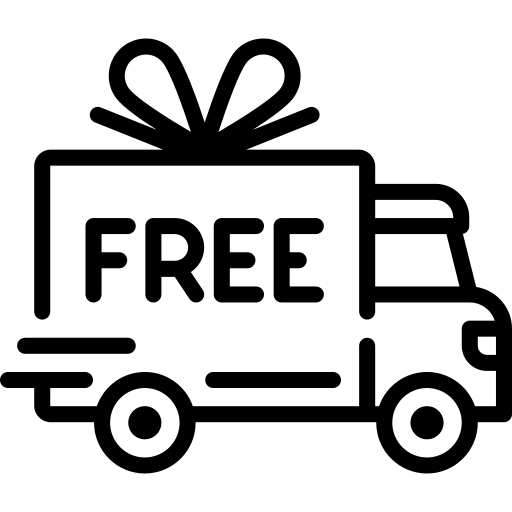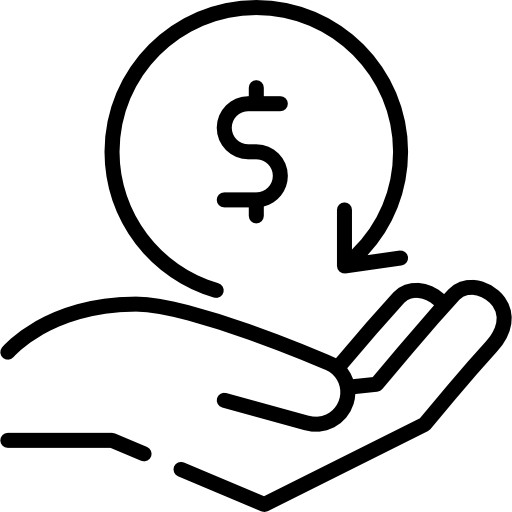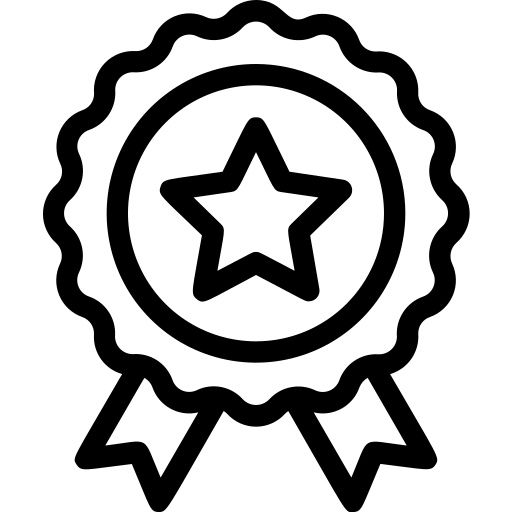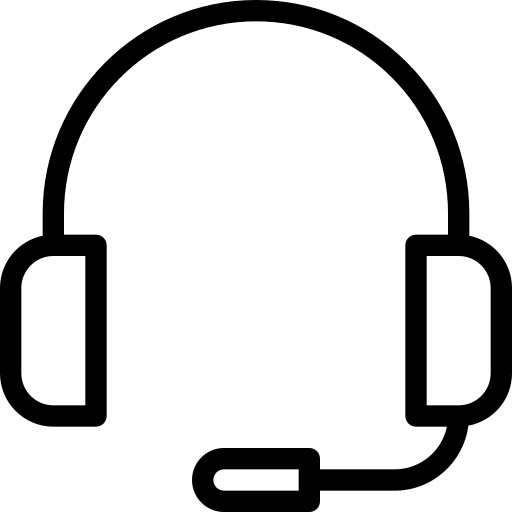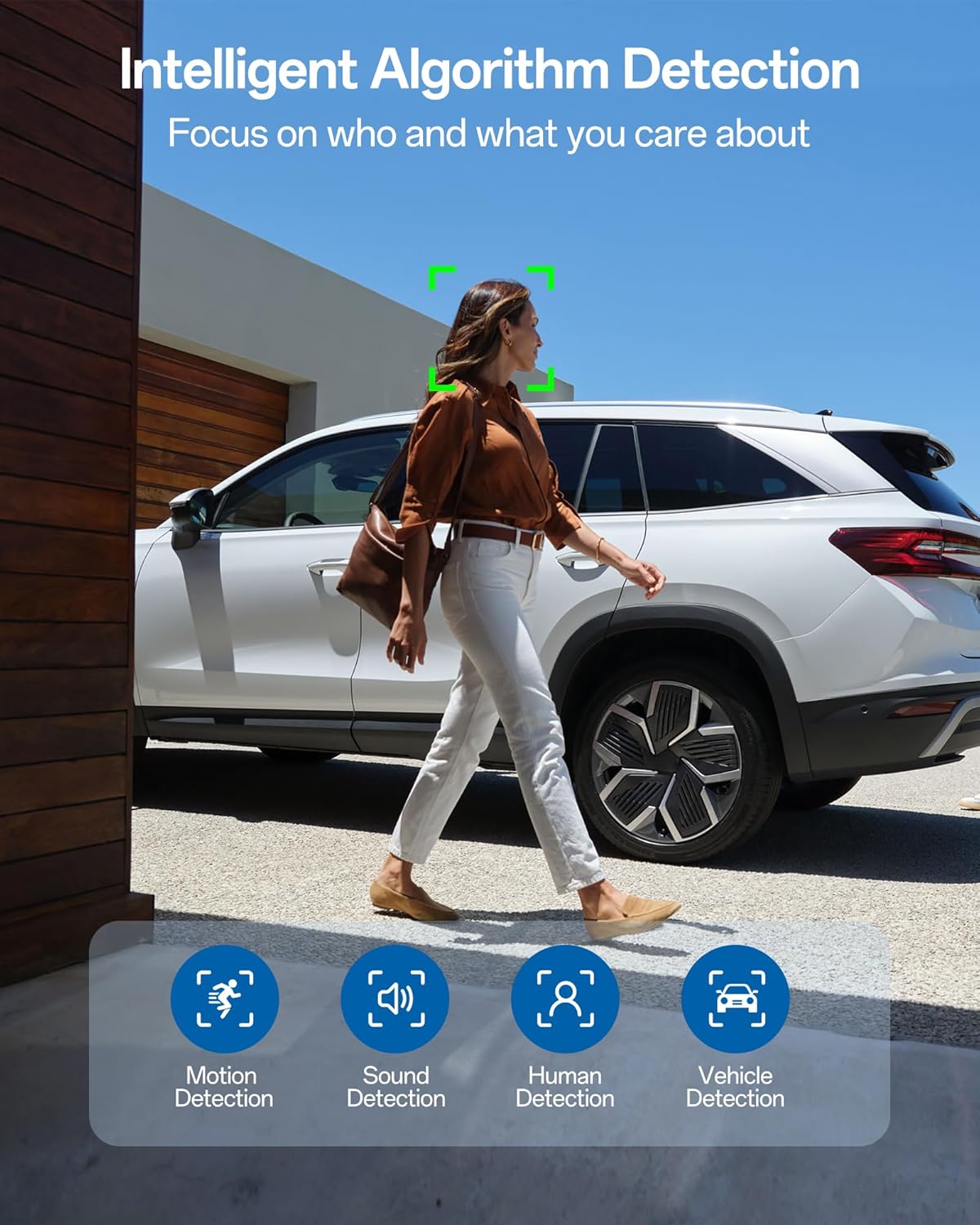
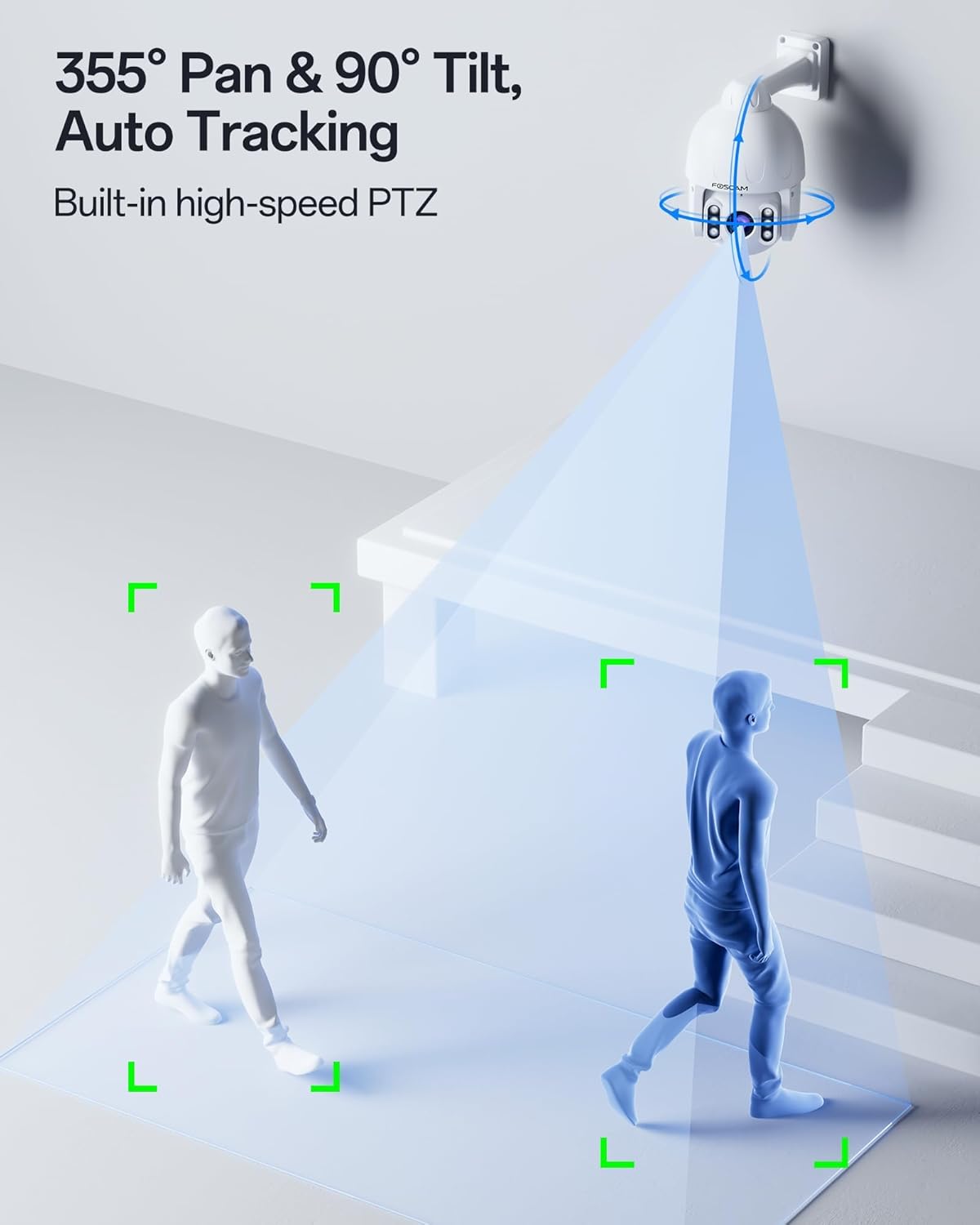


4K Ultimate Clarity & 4x optical zoom for view details
Our garage camera feature top-of-the-line image processing technology with a resolution of up to 3840x2160, so whether it's the faint light and shadows of the night or the delicate textures of the day, they're all accurately captured so that every detail is visible.
AI Detection & Auto Tracking
When the outdoor security camera detects a human motion, it will focus and follow the moving person to track, making sure the guy is always in the picture. (the outdoor camera will restore to default position to monitor the most important area after the person is gone )
Remote Control
With a 355° pan & 90° tilt, the home security camera allows you to view your world from every angle and can follow the moving person automatically. Keep track of intruders.
4X Optical Zoom
Function in our 4X optical zoom IP camera enables a wide viewing angle. It lets you zoom in to see more details of far-away objects without getting closer, or zoom out to get a wider and larger view.
IP66 Weather Resistance
IP66-rated housing is specially designed to ensure protection against bad weather.
Spotlight Dark as Daylight For Night Vision
Even the darkest night is like colorful day with a high-sensitivity Color CMOS sensor and high-brightness spotlights with up to 6500k of brightness. Experience the night in vivid color, keeping intruders out of sight.


Customer Questions & Answers
-
Does the SD8EP camera have an email push feature like other Foscam Cameras?
Yes, it has an email push feature. Please download our Foscam VMS software on our official website to set it. Here's the setting method below,
Step 1: Setup the email service settings.
Step 2: Setup the Motion Alarm Trigger Settings Navigate to Settings -> Alarm -> Motion Detection 1) Check the “Enable” Option -> 2) Choose “Send E-mail” for the alarm action 2) Set the Detection Area, set the Schedule. 3) Do not forget to click “Save” after the settings are completed.
-
Do I have to subscribe to the cloud service to use the camera?
No, cloud service is not required. You can save clips in your Micro SD card or FTP. And you can lively view the camera anytime when connected to the internet.
-
Can we configure it with my computer or desktop?
Sure, you can. And we suggest our customer use Foscam VMS software that can be downloaded on our website.
-
How can I know the original password of my camera?
No password is needed. You can configure it with our Foscam APP directly without a password the first time. A new password is needed when the installation is done.
| Item | Model | SD8EP |
|---|---|---|
| Color | Color | White |
| Video | Optical zoom | 4X |
| Lens Type | f.3.3mm-10.2mm; F1.6-3.1 | |
| Sensor Type | High Definition Color CMOS Sensor | |
| Angle of View | Diagonal: 47.6°~111.3°, Horizontal: 42.7°~95.5°, Vertical: 23°~51.1° | |
| Min. Illumination | 0 Lux | |
| Display Resolution(Max) | 8.0Megapixels (3840*2160) |
|
| IR-LED | 6pcs IR-LEDs | |
| Night Vision | 50m | |
| Infrared mode | Automatic or manual | |
| IR-CUT | ✔ | |
| Image Frame Rate | Max 25fps (8MP), downward adjustable | |
| Resolution | 4K(3840*2160)2M/25fps, 1080P(1920*1080)1M/25fps, 720P(1280*720)1M/15fps | |
| Image adjustment | The hue, brightness, contrast, saturation, sharpness are adjustable | |
| Mirro/Flip | ✔ | |
| WDR | Improve image clarity in complex scenario | |
| Image Compression | H.264 | |
| Stream | dual stream | |
| Network | Network Protocol | IP、TCP、UDP、HTTP、HTTPS、SMTP、FTP、DHCP、RTSP |
| P2P | ✔ | |
| ONVIF | N/A | |
| Built-in DDNS Server | N/A | |
| Interface | Power Jack | DC |
| Power Supply | DC 12V/2.0A | |
| Ethernet | One 10/100Mbps RJ45 port | |
| SD Card Slot | ✔(External) | |
| SD Management | ✔ | |
| 802.3af PoE | N/A | |
| External I/O | N/A | |
| RS485 | N/A | |
| Reset | Reset button is available | |
| Audio in/out | ✔ | |
| 2-Way Audio | ✔ | |
| Alarm | Motion Detection | ✔ |
| Human Detection | ✔ | |
| PIR Detection | N/A | |
| Sound Detection | ✔ | |
| Temp. Detection | N/A | |
| Humidity Detection | N/A | |
| Alarm Record | ✔ | |
| Schedule Record | ✔ | |
| E-mail/FTP Alarm | ✔ | |
| Storage | Micro SD card(max128G ),local,NVR,FTP and Cloud storage | |
| Software Features | PT | (Pan/Tilt angle: H=350°, V=90°) |
| Preset | ✔ | |
| Cruise | ✔ | |
| Magic zoom | N/A | |
| Digital zoom | 4X | |
| Multi-camera | ✔ | |
| Snapshot | ✔ | |
| Playback | ✔ | |
| DST | ✔ | |
| Privacy zone | N/A | |
| Nursery Rhymes | N/A | |
| Cloud Storage | ✔ | |
| Pushing message | ✔ | |
| User Accounts | Three levels user role | |
| IP Filtering | ✔ | |
| Intelligent Assistant | Intelligent Assistant | Supports Alexa,Google Assistant |
| System Requirements | Operating System | PC: Windows, Mac OS; Smartphone: iOS, Android |
| Browser | Microsoft IE8 and above version or compatible browser; Google Chrome; Apple Safari. |
|
| Physical | Dimension(LxWxH) | 180(L) *111(W) *180(H) mm |
| Net Weight | 1000g | |
| manual Pan/Tilt Angle | N/A | |
| Power Consumption | <20W | |
| Environment | Waterproof | IP66 |
| Vandal-Proof | ✔ | |
| Operating Temperature | -20°C~ 50°C (-4°F ~ 122°F) | |
| Operating Humidity | 20% ~ 85% non-condensing | |
| Storage Temperature | -20°C ~ 60° (-4°F ~ 140°F) | |
| Storage Humidity | 0% ~ 90% non-condensing | |
| Others | Certification | CE, FCC, RoHS,WEEE,IP66 |
Foscam always cares in every customer's experience and feedback on the product.
For quick setup, we suggest you to download foscam app on your phone or VMS software on pc first. Download Foscam app free from the App Store or Google play.
FOSCAM SD8EP 4K/8MP POE Outdoor Security Camera, Home Security Surveillance Camera.Please confirm the antenna is already screwed well on the camera before configure it.
Please confirm the wifi signal is good enough for the camera to connect. If there're some several obstacles between the camera and your router, this would also decrease the stableness of the signal.We suggest you try to get a better place with better signal or use the 2.4Ghz wifi channel to connect. If needed, use a ethernet cable to configure it.
Please confirm the camera is already upgraded to the newest firmware version once connected as we will keep upgrade our firmware to help customer get better experience.(Steps for app to upgrade firmware:Foscam APP>>Device>>Firmware>>update)
If you wanna save clips in your Micro SD card, please confirm that it's in exfat 32 format already. You can get the tools from Foscam Download Center.
All products from foscam on our store come with a 1-year manufacture warranty. Please feel free to contact us via support@foscam.com if you have problems with the camera or installation. Our 14-year professional support team will help you with it.